What Is a Website Widget?
Learn about website widgets and how you can expand your website's functionality.
So, you might ask yourself or maybe you heard that question in the past: What Is a Website Widget?"Widget" is one of those buzz words, like "app" or "cloud", that get tossed around a lot in conversations about the modern internet. But did you know that widgets are an easy way to transform your own website, even if you know very little about web design?
These accessible, versatile, built-in features allow you to personalize your website like never before. You can even install widgets that let you borrow software and live codes from other pages and developers, such as review and point-of-sale websites.
目錄:
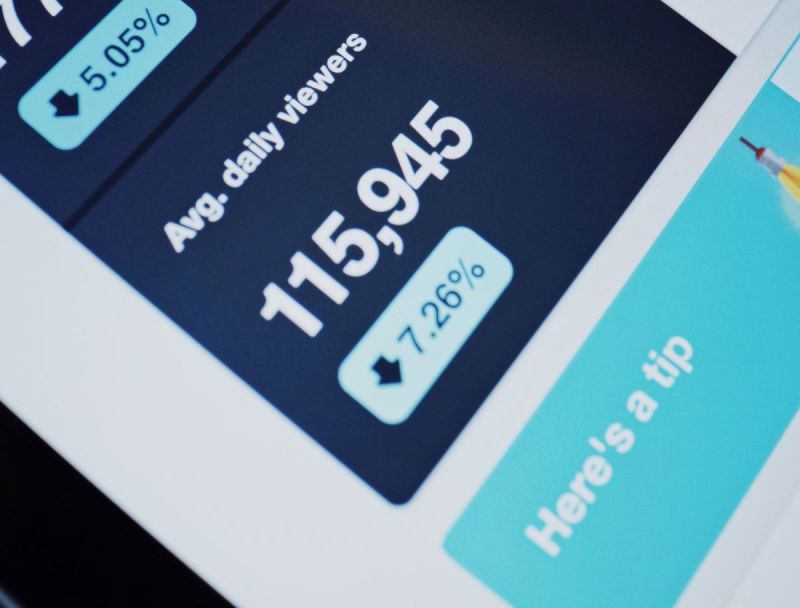
What can widgets do for your business?
Do you have a restaurant, retail store, or other business that relies heavily on customer satisfaction? Review websites have made modern commerce more democratic than ever, and a good review can be more valuable than paid advertisements. Review widgets make it easier for your customers to leave feedback and view impressive excerpts and rankings. Other widgets offer features that refresh in real time, such as countdown clocks and social media updates. This is an interactive and effective way to get your target audience excited about upcoming events, deals, and news. 你需要一個網站嗎? 想建立一個網站,但不知道從哪裡開始?我們的網站建造工具是完美的解決方案。它易於使用,並且能夠根據您的業務需求進行自定義,您可以立即擁有一個專業的網站。





